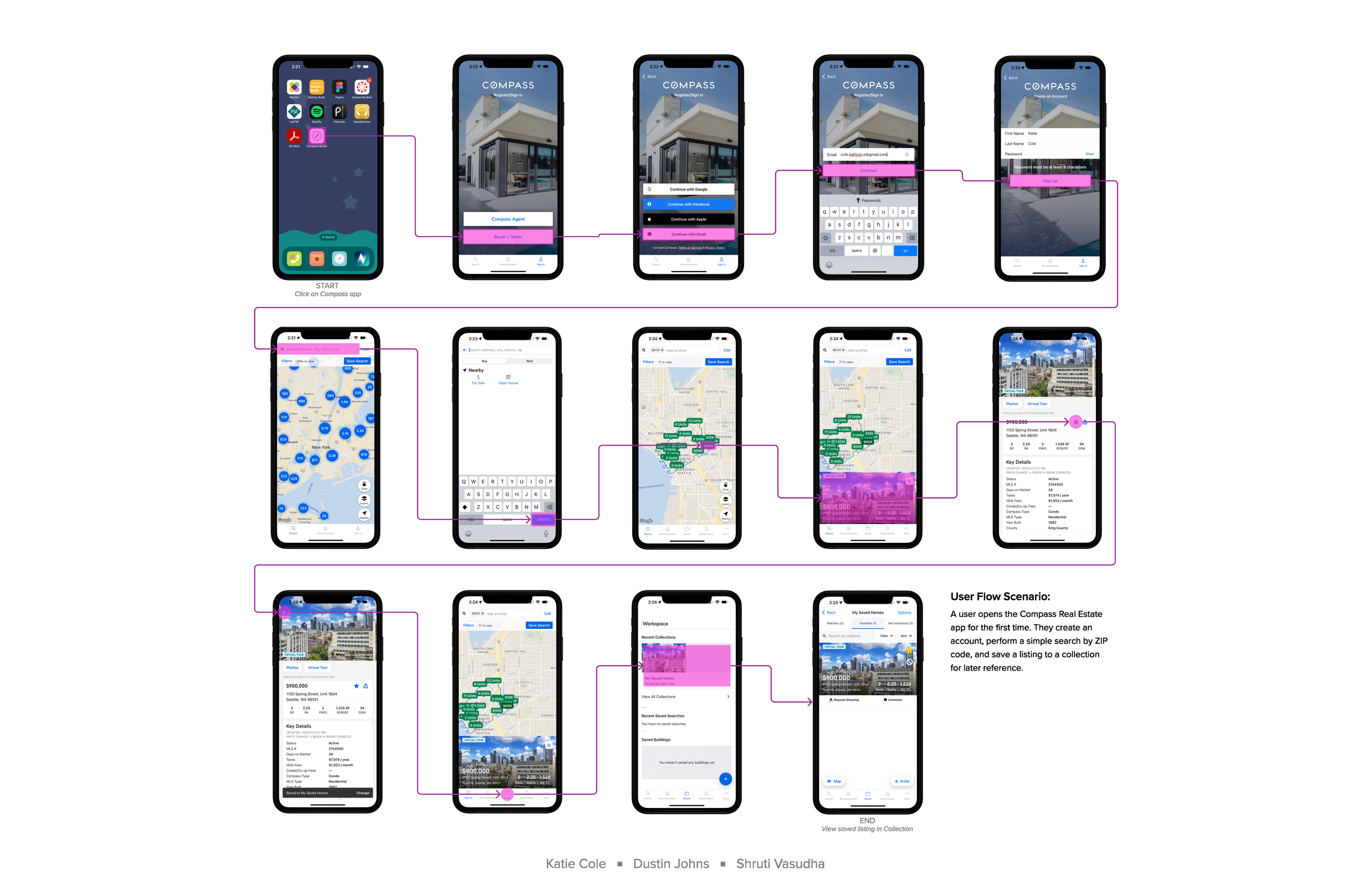Introduction
Project overview
A mobile application by Compass Real Estate (Compass Inc.) which serves agents, buyers and sellers. Compass Real Estate’s target market includes several large metropolises ranging from New York City and the Hamptons, Washington DC, portions of Maryland and Virginia, Boston and Cambridge, Miami,
Los Angeles, Santa Barbara, and Montecito, to the San Francisco Bay Area. The application is designed to enable users to browse for the most current real estate listings, connect with agents, and save/track which listings have been viewed. It also provides rental search functionality.
Client goals
Compass Real Estate is seeking to improve the usability and functionality of the application's Saved feature. They want this feature to be easy to access, organize/maintain, share/collaborate with other users, and generally improve the experience of navigating and sifting through thousands of listings.
March 2023
Research
Data vizualizations
User flows
Prior to conducting user testing and interviews, our team mapped out a start to finish user flow scenario of the Compass real estate application.
Heuristic evaluation
From our initial mapping a users flow, we found a number of issues and pain points that a potential user would encounter across the following screens.
Screen 1
Flexibility and efficiency of use: Unable to swipe collection or individual listing left/right to delete or modify in some way
Consistency and standards: Unable to view multiple collections created in the "Workspace" view. User needs to click "View All Collections" to access different collection
Screen 2
Consistency and standards: The slashed circle icon implying removal or deletion is nonstandard and may be misunderstood
Visibility of system status: Tapping the star icon or slashed circle icon results in an action, however the action is unclear and undefined by a notification
User control and freedom: An undo/cancel option is not given when tapping the star icon or slashed circle icon
Screen 3
Visibility of system status / Help users recover from errors: After removing a favorite listing from saved data, the general search map does not update this change, retaining the star icon in the upper right of the price icon.
Screen 4
Consistency and standards: The sort option provides some standard sorting metrics, however none that are truly useful and expected of a user attempting to sort personal saved data, such as by location or square foot-age
Screen 5
Consistency and standards / Error prevention / Match between systems and the real world: When viewing Favorites and tapping the yellow star, it is implied that the listing is being unfavorited, but in fact it is being moved to the Matches tab, resulting in no way to truly remove a listing from saved data without deleting the entire collection it is saved to
Screen 6
Consistency and standards / Match between systems and the real world: When viewing Favorites and tapping the slashed circle icon, it is implied that the listing is being removed/deleted from saved data, but in fact it is being moved to the Not Interested tab, resulting in no way to truly remove a listing from saved data without deleting the entire collection it is saved to
Screen 7
Consistency and standards / Match between systems and the real world: Filter options do not include a location metric or other more realistic metrics
Screen 8
Consistency and standards: Icon inline with listing price icon in the map view does not have a clear distinction as to what it signifies, until the listing is clicked on, showing that it is a listing by Compass Real Estate
Screen 9
Visibility of system status: When "Favoriting" a listing. the user is prompted with a change option, so that they can distinguish which collection it is to be associated with
Help users recover from errors: This "Change" option disappears as soon as it is viewable to the user
User testing
Competitive walkthrough
Invite 5 participants to a neutral space such as a multipurpose community space and perform a structured test session within the Compass Real Estate app as it is currently designed. Researchers would provide a device for testing and ask testers to perform specific tasks while verbalizing their thought processes and actions. Test facilitators) will move users through the session agenda, answer questions before and after testing, remain silent during testing, and assist with technological issues that hinder testing
Surveys
Demographic data and general questions will be gathered from the tester prior to the start of the test session. A follow-up survey will be asked of testers after the test session has concluded to collect feedback about overall experience using the app and experience participating in the test. All surveys will be provided and documented via a digital or paper form
User testing
Task 1 - Zip code search
We asked participants to perform a basic zip code search to find and save a Listing to their Saved section. During this task, there was a minor annoyance with the search predictive results functionality where it inconsistently requires that the user select from the predicted results rather than allowing them to simply type in a 5-digit zip code and press Search. This did not prevent any tester from completing the task, but could be a low-priority recommendation for improvement. We heard comments about the pop-up notification that appears after saving a Listing and feeling that it disappears too quickly, making it easily missed or difficult to engage with
Task 2 - Create collections
We asked participants to rename a Collection as well as add and/or remove a Collection. 40% of our participants found the process of renaming a Collection to be "clunky" or weren't able to complete this task at all. It was noted that the process for renaming was indirect and unclear since the word "rename" was never used in the menus leading to that function. 60% of our participants found it difficult to remove a Collection, taking multiple attempts to eventually succeed. Many attempted to swipe the Collection tile, expecting to find edit/delete options that way
Task 3 - Add/remove listing(s)
We participants was to add and remove a Listing from a Collection. While all participants completed this task, it was noted by 80% that the iconography used for "add/favorite" and "remove/delete" were confusing or unclear. The remove/delete icon in particular was interpreted as a "Block" symbol, making some participants hesitant to press it
Next steps
Recommended changes
Icon for Remove/Delete should be revised to something more universally understood, such as a trash can. Other icons like the star for saving/favoriting may also need revision.Work with developers to build app for iPhone and Android users
The pop-up notification for Change option after saving to a collection either needs to stay on the screen longer or not automatically disappear at all and only clear by the action of the user (ie. close icon or cancel button)
Option to rename a collection is too hidden; we are suggesting the word "Rename" is used within the Options menu, or provide an option to edit collection details from Workspace screen
Suggesting the addition of a swipe-left-to-edit/delete feature that is standard across other applications
Predictive search results are clunky and inconsistent when it requires a user to tap from the predicted options versus just simply typing and searching. Search functionality still works, but needs refinement